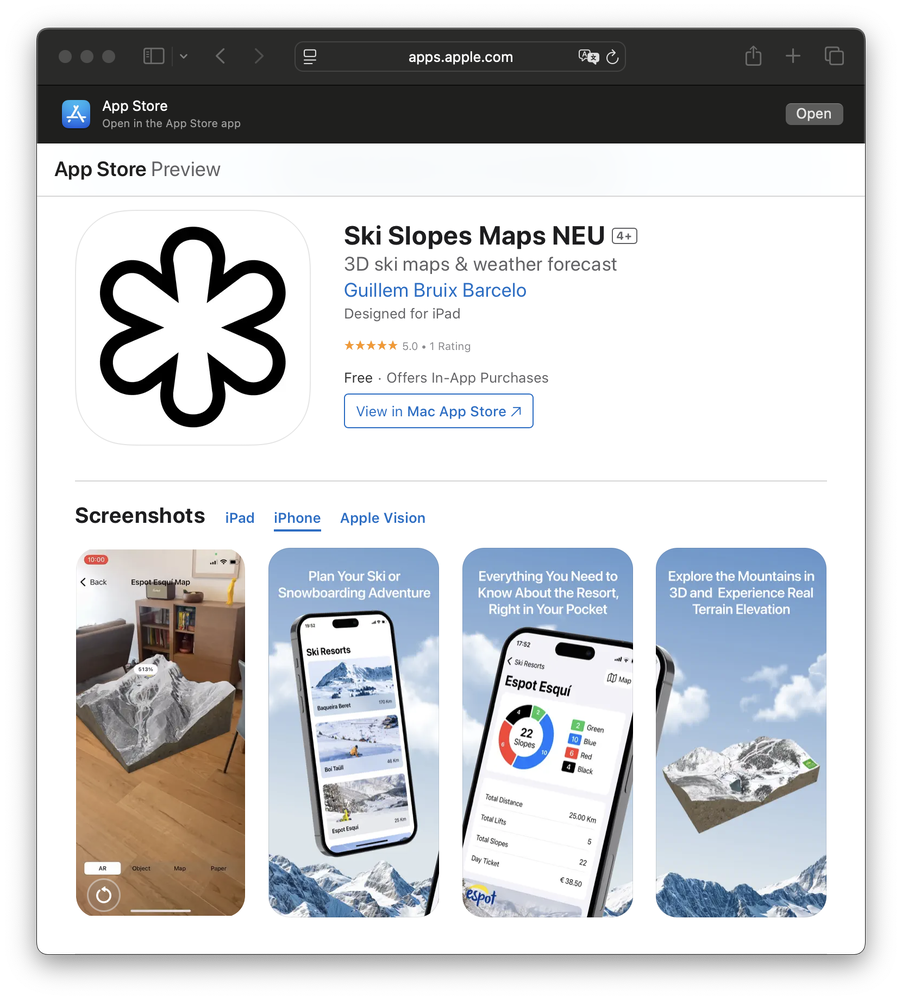- Go to ChatGPT.
- Ask “Develop an app that reaches 10,000 users”.
- Publish it.
Just kidding 😄 In this article, I’ll tell you how, with no team or investment and relying solely on AI, I launched my app and reached 10K users in just 5 months. I’ll break it down into the following three major steps so that you too can reach your first 10K users:
- Choose the right idea for your app.
- Develop (design and programming) with AI.
- Apply a solid growth strategy.
In December 2024, I published the first version of Neu for iOS. It’s an adaptation for iOS of an MVP I originally built for the Apple Vision Pro. Neu is an app for skiers that accompanies you on your trips to the snow. It provides all the information you need to organize your trip, tells you where to go based on your preferences and the weather conditions, and once you arrive, it gives you full details about the ski resort. It includes various trail maps, with special emphasis on 3D and Augmented Reality maps so you can explore the entire ski area without getting lost.
[ ES : Lee este articulo en español aquí ]
Today, at the end of April 2025, the ski season in Spain wraps up and Neu has reached its first 10K users and 102 paying subscribers, generating $73 MRR (Monthly Recurring Revenue) and $1,170 in total sales (Proceeds).
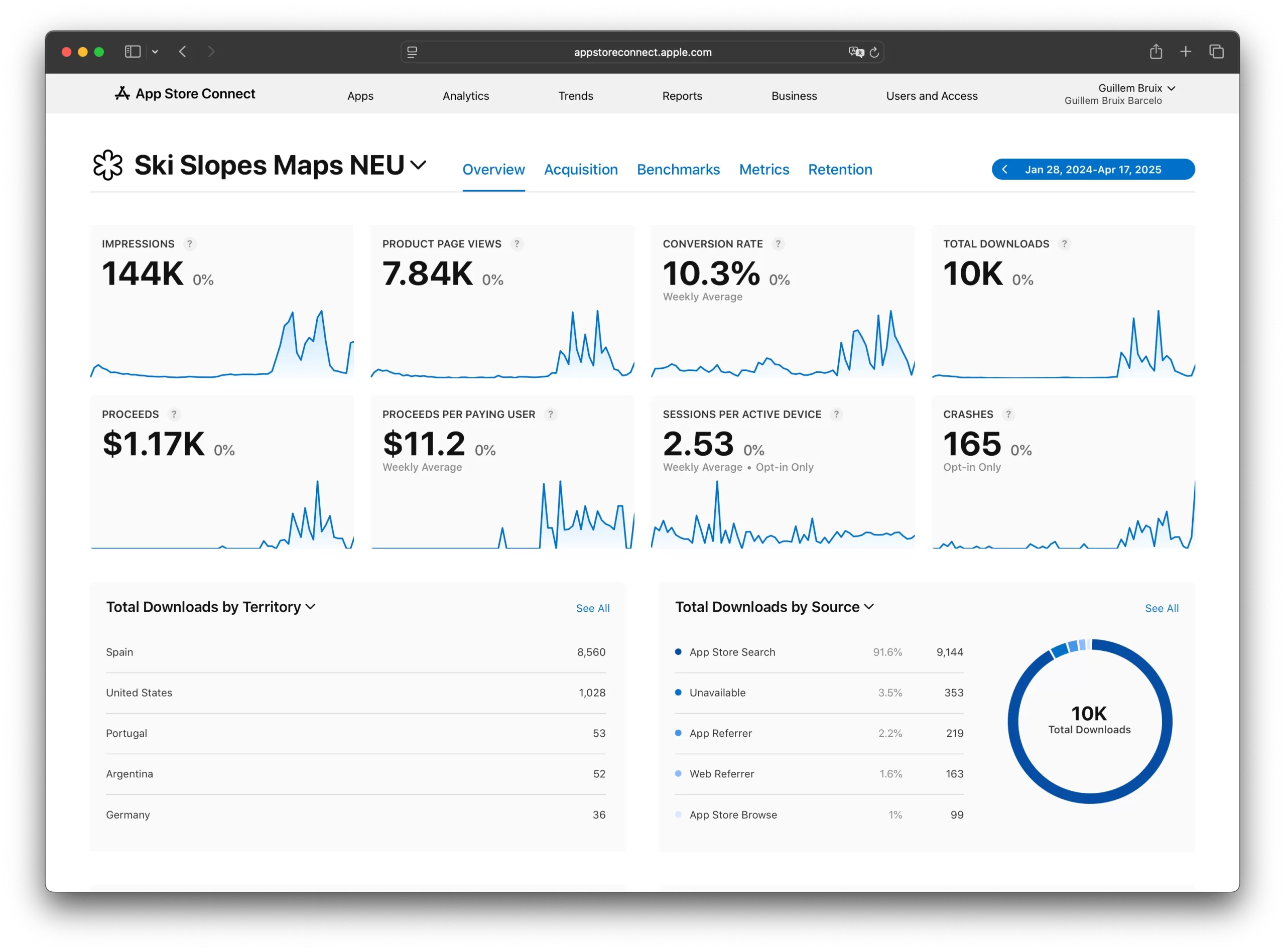
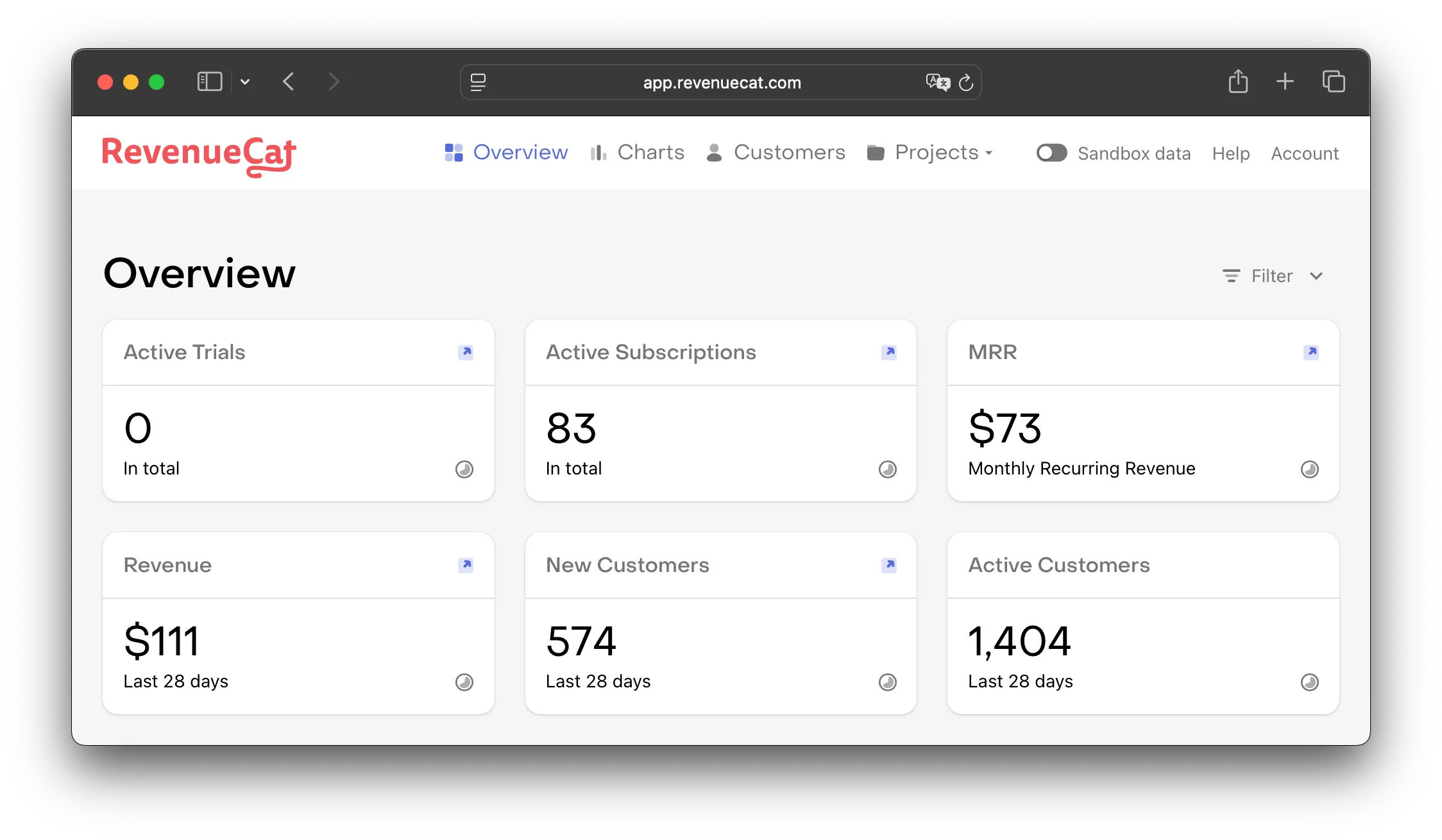
How did I get these users as an indie app developer? How can you get your first 10,000 users for your side project? How can AI supercharge your productivity as a solo entrepreneur, without needing a team or startup investors/co-founders? What’s the best growth strategy? I hope to answer these questions in this article.
Why the First 10K Users Matter
The idea that the first 10,000 users of your app are the most important is a common principle in startup and product-development circles. It has been emphasized by various entrepreneurs, investors, and growth experts, including Paul Graham (co-founder of Y Combinator). Graham recommends starting with a small, loyal user base and creating a great experience for them before scaling. I’ve tried to do exactly that by launching the product first in Spain and Andorra—relatively small ski markets—before rolling out in larger markets like the United States, France, Austria…
The first 10K are important because:
- They validate the product: They show whether your app solves a real problem and if there’s demand. They’re the first sign you might be near product-market fit and that it’s worth pursuing further.
- They help you improve the product: Feedback from early users lets you refine design, features, and growth strategy to prepare your product for bigger markets, where mistakes are costlier and missed opportunities more significant.
- They drive organic growth: If early users love your app, they’ll recommend it and leave positive App Store reviews, bringing in new users naturally.
- They give you visibility: An active user base proves traction, making it easier to get featured in digital media or attract micro-influencers.
- They allow you to test retention and monetization: Your metrics become statistically significant, letting you measure if users stick around and if your business model works.
- They define your ideal customer: They help you understand whom to target and how to position your app for your buyer persona.
My long-term goal (for now) is for Neu to reach 500 K users and 4 K subscribers. According to my estimates, that would generate an MRR of €4,000. With my first 10 K users, I have a much clearer idea of what I’ve done well and what I need to improve before launching in larger markets and finding product–market fit. I have from today until November to implement these changes and have everything ready before launching in those new markets for the next ski season.
Okay, all of that will come later. How can I help you now get your app to its first 10,000 users? I’ll share what has worked for me. Of course, that doesn’t mean it will work exactly the same for you or that it’s the only “right” way to hit 10K, but it should give you some ideas on where to start.
1. Choose the Right Idea for Your App
Here, I believe it’s about finding a balance among several factors. For me, there are five fundamental aspects I consider before committing to an idea for a new app: that the subject genuinely interests me; that it offers some technical or strategic advantage; that I identify a market opportunity with high demand and low competition; that it is monetizable from the outset; and that the app can scale and be maintained without becoming a burden in terms of operational time or server/provider costs. The more of these factors you can align, the stronger your idea will be.
It has to be something that interests you
You’re going to spend a lot of time trying to understand and solve the problems of a group of users. It’s best if you’re already part of that audience and share those same problems. “Scratch your own itch.” To me, this is the most important principle. If you’re lucky enough to choose, pick something you already know well or are excited to explore and become an expert in. In my case, skiing is one of my favorite sports. I wanted to ski more often and discover new resorts. I’m well aware of the challenges that arise when planning a snow trip and those you face once you’re actually on the slopes.
Technical or Strategic Advantage
Another thing that can make a difference is having some personal or technical edge. It might be a technology you excel at, access to a unique database, a specific community that trusts you, or simply prior experience that gives you a different perspective. This advantage can turn a mediocre idea into a great one, simply because you can execute it better than others. After analyzing the various ski apps on the market, I realized I could deliver a superior user experience design compared to my competitors. On top of that, I could create unique 3D and AR maps of ski resorts. This involves a manual process where I have the upper hand, since I’m quite skilled at modeling 3D objects in Blender. I built these models for the first MVP of my app on Apple Vision Pro. The visionOS code can be easily adapted to iOS or iPadOS. My competitors don’t yet have a Vision Pro version, so this is a strategic move that could give me an advantage in the future.
Monetizability
There are two reasons why you should think about how to monetize your app from the very beginning. The first is obvious: if you’re going to spend many hours on development, there has to be a way for it to be economically viable. The second is just as important: the money you earn is one of the best key performance indicators (KPIs). It’s the most direct way to validate whether you’re truly solving a problem that people value enough to pay for your solution. When I asked my friends and family if they liked the first version of NEU, the feedback was always positive. Of course they support me, but that’s not the best feedback you can get—they’re not potential users of the app. Useful feedback is seeing whether users who don’t know you are willing to pay for the Pro subscription—and for how long. Their comments, both positive and negative, are far more valuable.
Scalability and Maintenance
An idea may seem promising, but if it entails high maintenance costs, expensive servers, constant support, or endless manual moderation, it can quickly become unsustainable. Before you dive in, ask yourself: Can this scale without getting out of hand? Can I continue to maintain it alone, or will I need help? In the case of NEU, there’s a huge global market of skiers—most of them iPhone users on iOS—with the purchasing power to afford a subscription. NEU is available exclusively on Apple devices (iOS, iPadOS, and visionOS); in the short term, I’ve chosen not to offer Android or web versions for two reasons. First, I enjoy developing in Swift and already have experience building native apps for Apple platforms. Second, I want to minimize development complexity. NEU uses each user’s own iCloud to store data, so it doesn’t require its own servers. I do rely on a paid 2D map provider, but it’s a relatively inexpensive option. My main scalability challenge is the manual 3D map-modeling process, which currently takes me about one full day of work per ski resort. I’m exploring ideas to overcome this bottleneck.
High Popularity, Low Competition
A popular theme indicates there’s real demand and users already looking for solutions, while low competition lets you stand out more easily and capture attention without huge marketing efforts. This combination gives you a unique opportunity to position yourself quickly in the market with a well-executed value proposition. That said, be careful: just because a keyword is popular and has low competition today in the App Store doesn’t mean it will still be that way three or four months from now, when you launch your app. In my case, I chose to use the keyword “Ski Maps”, whose popularity is moderately high during the winter months and whose competition is low. Even so, for me the first four factors remain the most important.

A great app idea doesn’t rely solely on inspiration. It arises from the combination of personal interest, a concrete advantage, a real market opportunity, a clear path to monetization, and a structure that can be sustained over time. If you can validate at least three or four of these five pillars from the start, you’re on solid ground.
2. Develop (Design and Programming) with AI
Using artificial intelligence in app development as an indie developer gives you an extra productivity boost. It lets you move much faster when writing code and building new features. AI is the best tool we can have for app development. There’s a line from Sam Altman (CEO of OpenAI) that really struck me and that I keep front of mind: “Soon we will see unicorns created and managed by a single person.” And no, my goal isn’t to build a billion-dollar app. But… an app that pays me a monthly salary? Yes, that I’m interested in.
If I wanted to sell you an AI course, I’d tell you that you don’t need any software-development experience and that in one afternoon you can create and publish an app to start making money. But I’d rather tell you the truth. I’ll tell you that if you want an app people actually use—or one you want to monetize—you do need to know about digital-product development or at least be willing to learn the fundamentals of software development, programming, and design. And you’ll have to devote several months of work. Yes, I know—anyone can spin up a functional prototype in five minutes with Vibe Coding tools, and that’s impressive—but people will only adopt your app if it’s as good as or better than what already exists. And believe me, your competitors use AI, too.
AI is great at generating code quickly. If you ask the right questions, the answers are very good… but you have to be present. The trick is knowing how to prompt well, because for now, AI isn’t truly creative. It seems like it is, but it often falls down infinite rabbit holes. It struggles to anticipate cybersecurity issues, it hallucinates frequently, and it’s still weak on UX design—it doesn’t grasp human emotions or user motivations. Plus, AI has no ambition to build scalable businesses: it doesn’t care if your app has two users or two million. It lacks vision. It has no aspirations, no rent to pay, no need for a Mallorca vacation.
The creative, motivated mind that wants to experiment, learn, test, improve, and craft products that resonate with people… that’s still the human mind. You have to be there. You have to spend hours refining your prompts so the AI performs better. And above all, you need judgment and aesthetic taste to decide what to build and what not to build, what to ask and how to ask. Your users are still human, and you understand the complexity of the human mind better than AI… at least for now.
That’s why, once you’ve more or less nailed down your idea, the fun part begins. Having ideas is easy. The hard part is turning them into functional products. How do you go from a fuzzy idea in your head to a clear development strategy that leads you to your first Minimum Viable Product (MVP)?
Agile Product Development Strategy
Here it’s all about being agile: iterate, analyze, learn, plan, improve, and iterate again. I try to work on design, code, and even growth strategy in parallel to avoid the pitfalls of a waterfall approach—where you spend ages designing everything top to bottom only to discover it can’t be built, or wait for the product to be completely finished before starting marketing… and that usually doesn’t work. I prefer agile development. I code small Proofs of Concept (POCs)—functional prototypes without polished or usable UIs, but enough to verify that what I want to build is technically feasible—while, in parallel, I design a coherent UI in Figma with my growth strategy in mind.
Not having separate design, marketing, or tech teams—but doing it all myself—helps me stay agile and spares me endless coordination meetings. Obviously, this has drawbacks: I’m not an expert in every field, and that’s where AI becomes super useful for learning what I’m less familiar with. The product maker of the future must master all these areas and lean on AI to do so.
Design
What works for me to get organized and decide which features I need, which I’ll prioritize for the MVP, which I’ll discard, and—more broadly—how to define my initial roadmap is to use UX frameworks like the Double Diamond. It’s very simple and helps you discover who your users are and what they need. It lets you pinpoint exactly which features to build in order to deliver a minimal yet viable product. I actually have an article where I explain in more detail how I used this framework for Neu’s first MVP.
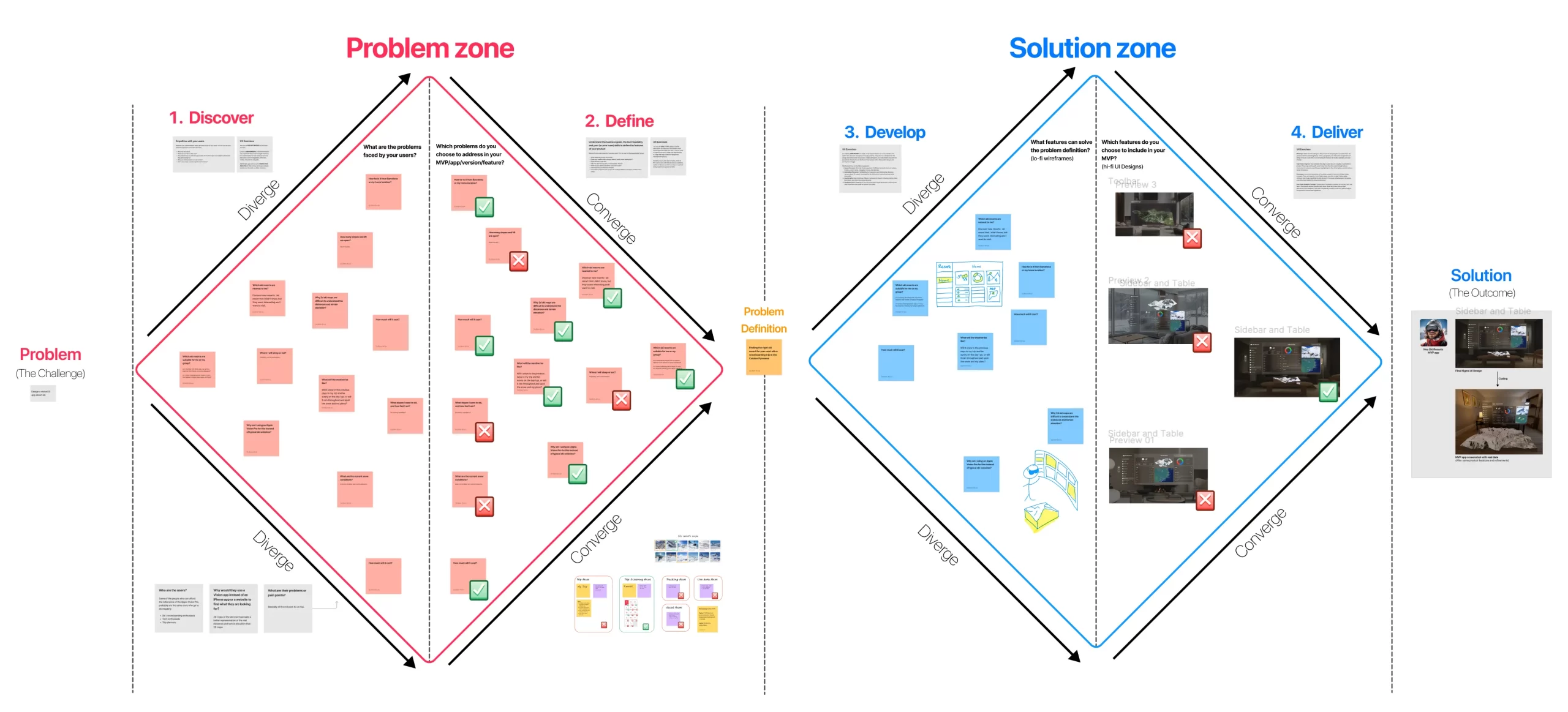
To begin designing the individual screens that support the feature list you’ve chosen for your MVP, you can use Figma. Personally, I like to do all of my designs in Figma first, following Apple’s Human Interface Guidelines. In fact, I have another article that dives deeper into this topic. Is it absolutely necessary to use Figma? It depends. If you already know how it works and feel comfortable designing screens and flows, then absolutely—you’ll move pixels and vectors faster, and you’ll be more agile testing different UI versions in Figma than coding them (even with AI-powered “vibe coding”). If you’re not comfortable with Figma, you can try designing directly in code, but keep in mind you still need a solid grasp of general design, usability, and UX principles to create good UIs—whether you’re in Figma or writing code.
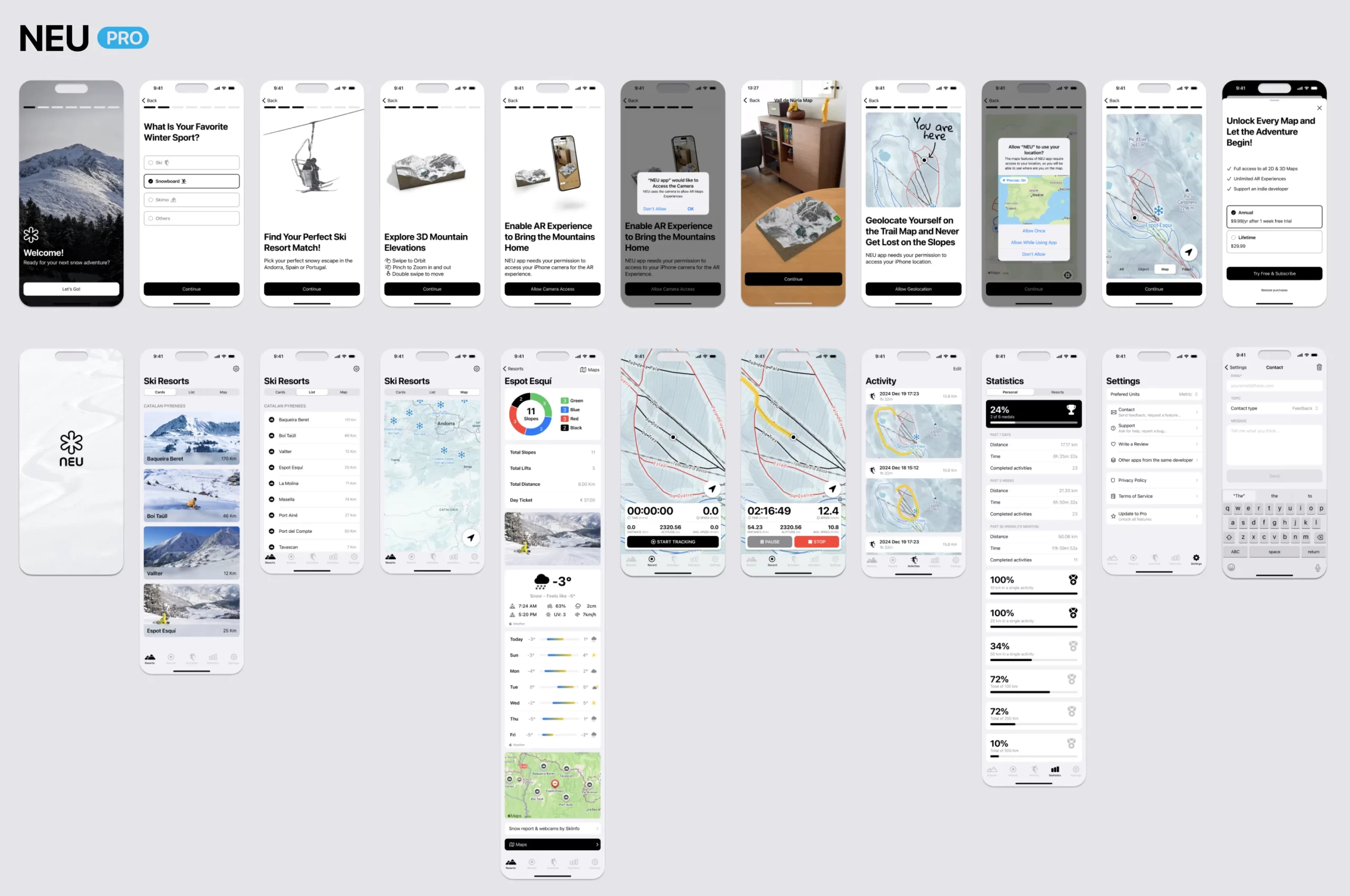
Programming
Personally, the AI I use most for coding is ChatGPT with the latest reasoning model (currently o4-mini-high). I’m eager to do a project solely with Cursor—where the AI has more context of the entire app’s code—but I really enjoy continuing to use Xcode. I feel like I have a bit more control over the code, even though its AI integration is somewhat limited right now.

If you have no prior experience with Xcode or lack basic knowledge of the Swift programming language, I’d suggest using Cursor or something similar. But if you already know how Xcode works, I encourage you to use the ChatGPT app for Mac. It has a very useful “Working with” feature that prevents you from constantly copying and pasting code between the two programs.
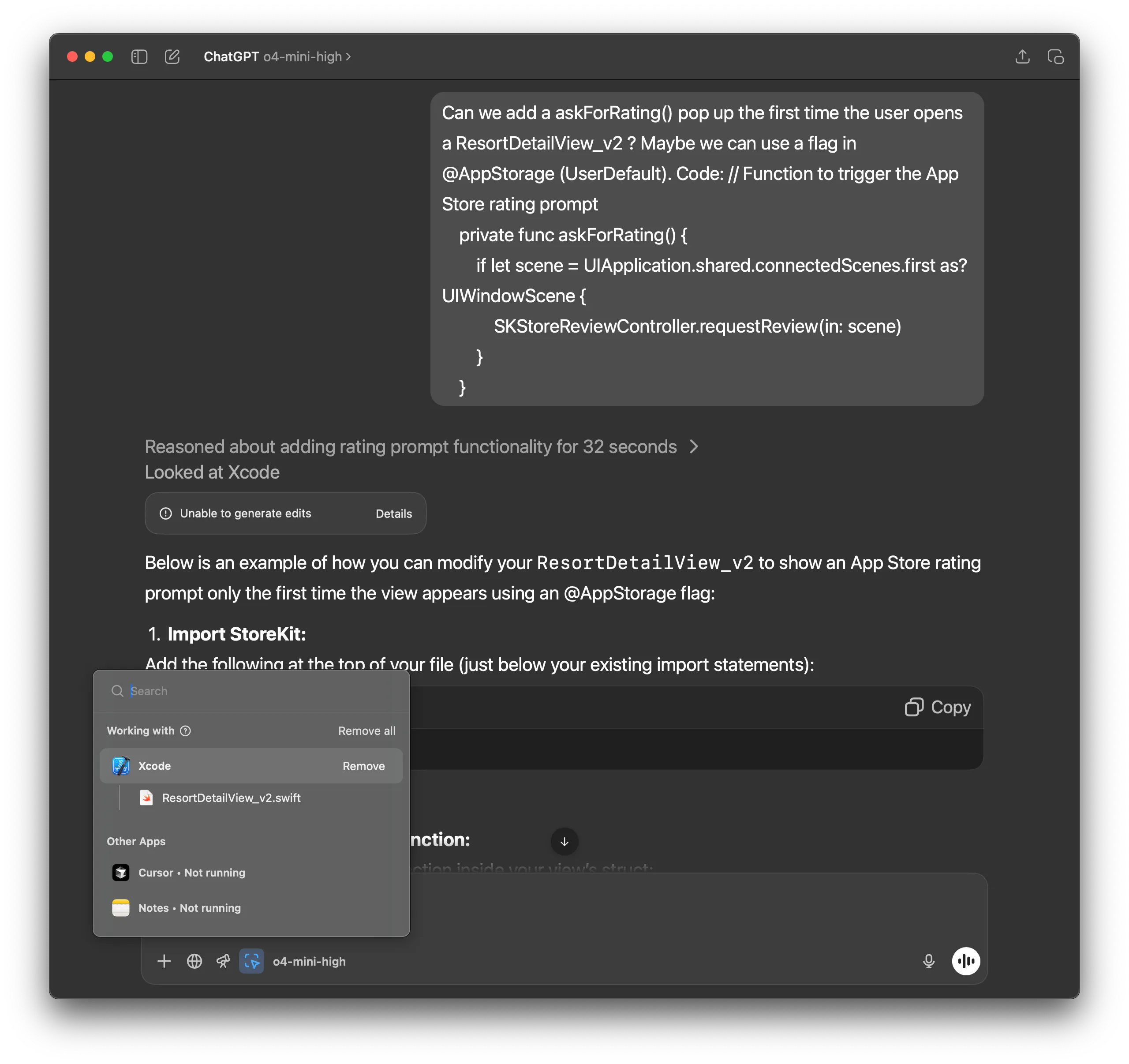
Roadmap and Task Management
To wrap up the development section, I want to share how I’ve organized myself to know which features I want to build and in what order. Tech companies usually use a very expensive tool called Jira; I use Linear, which is its cooler competitor, with a much better UI and free for single-person teams—making it ideal for indie developers or product makers. You can generate project timelines and task tickets, with the typical Kanban boards featuring three columns: backlog, in progress, and done.
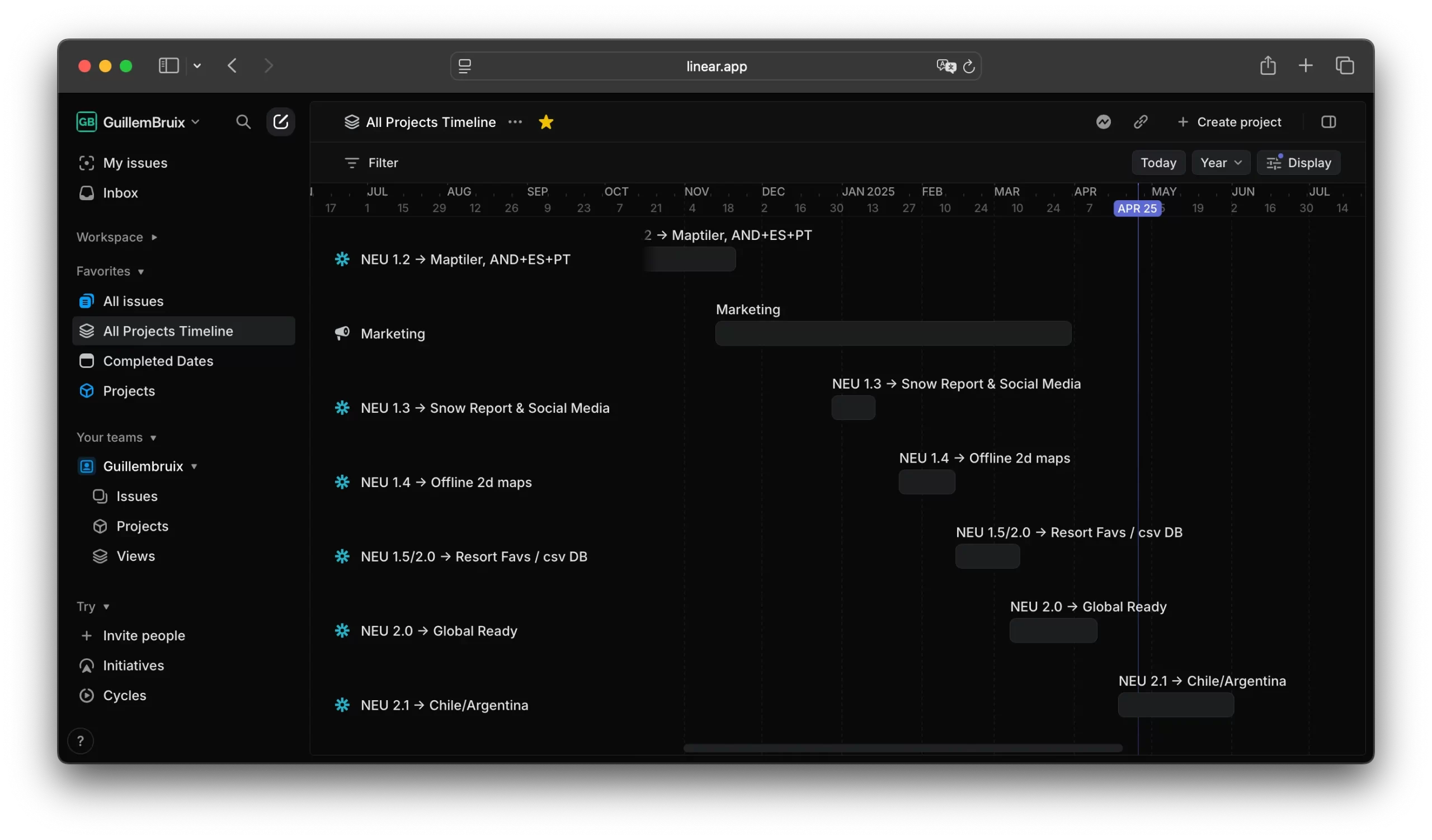
Version Control
If you’re a developer, you’ll already know Git for version control. If you work solo, Git is essential for organizing your code, experimenting with new ideas without fear, and rolling back if something breaks. It lets you maintain a clear history of your progress, avoid mistakes when experimenting, and have a cloud backup via services like GitHub. Version control is the easiest way to escape the rabbit holes that AI sometimes leads you into: you simply discard your latest changes.
If you’re not a developer and you’re just getting started in software development, I recommend learning to use Git as soon as possible and understanding what a commit is, what branches are, what pull requests are… Mastering these basic concepts will save you a lot of headaches.
3. Apply a Solid Growth Strategy
If going from an idea to a functioning app is hard, the next level of difficulty is turning that app into a viable business. And that’s achieved not only by having a great product that people love, but also with a solid growth strategy. The growth process in an app is a continuous, multidisciplinary cycle (UX, Tech, Marketing, and Business) of experimentation and optimization, whose main objectives are to acquire users, activate them, retain them, turn them into promoters, and ultimately monetize them.
For me, one of the most effective growth frameworks for designing an onboarding experience that converts well is AIDA, which stands for:
- Attention: Capture the user’s curiosity through social media or ads.
- Interest: Hold their attention on your App Store page with “Aha” moments that help them understand what you offer and motivate them to install the app.
- Desire: Make them feel they need your app via the in-app onboarding carousel, using “Wow” moments and social proof.
- Action: Get them to subscribe and pay at the paywall—or, if that isn’t possible, at least start using the free version.
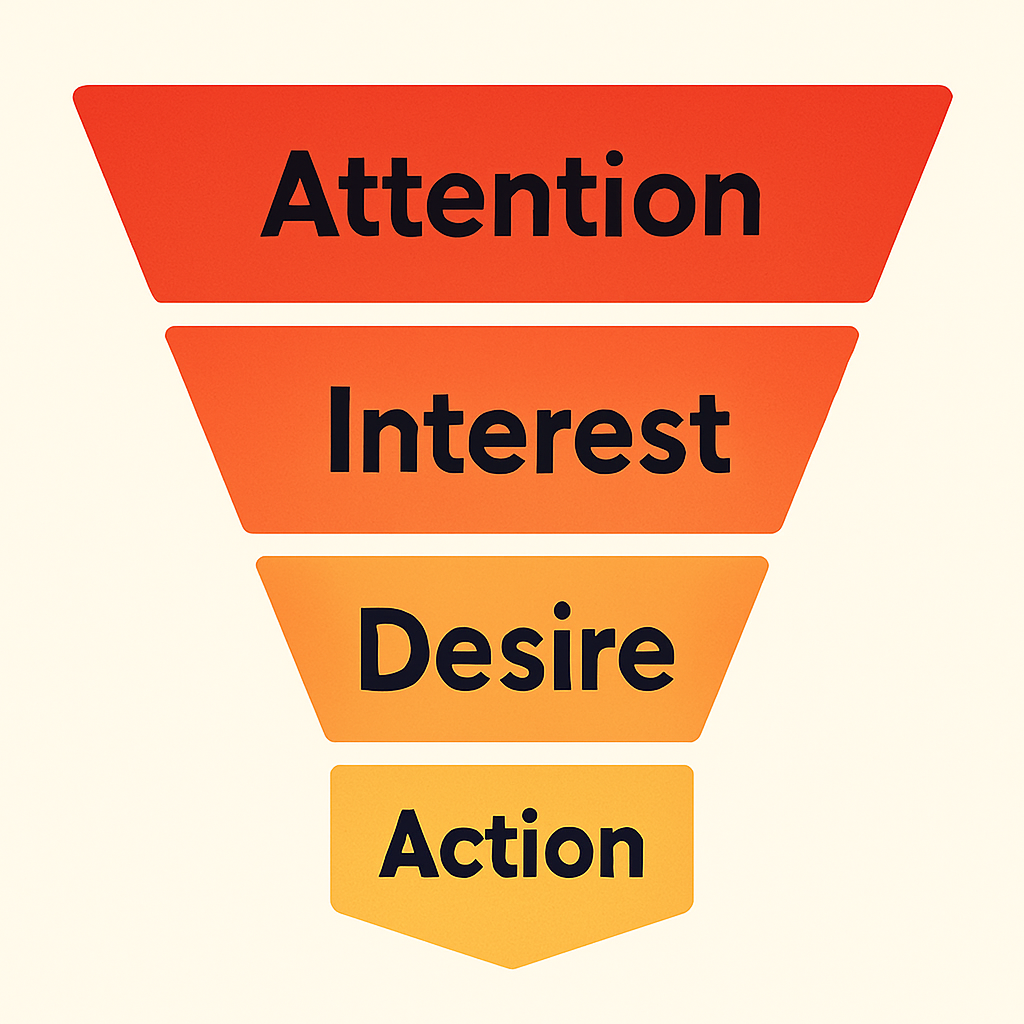
AIDA can be understood as a marketing and sales funnel, where the goal is to attract as many users as possible at the top of the funnel (Attention and Interest) and then guide them downward, nurturing Desire and driving Action.
It’s possible that when a user encounters the paywall for the first time, they aren’t yet ready to take action. And that’s okay. That’s why it’s important to offer a free, limited version of your app that lets the user try it out while you continue to build Desire. Over time, as they interact with the free version, they may be better prepared to become paying subscribers. Let me tell you how I used AIDA for my app: NEU.
Attention
For the Attention strategy I didn’t use Google Ads or Meta Ads—only Apple Search Ads and collaborations with TikTok creators, which in the end have worked best for me. Apple Search Ads are the ads that appear in the App Store; I think it makes sense to use them at first, when your app still isn’t well positioned. When someone is searching for ski apps, my app will show up as an ad. The problem with ads on the App Store, Instagram, or other social networks is that they’re expensive. You can use them, but for social media ads make sure you have a winning video first.
The winning videos—the ones that tend to perform best—are User Generated Content (UGC). UGC videos are created by your users recommending your app to their friends or followers. They usually have almost no editing: they look like “DIY” videos, shot with a phone’s selfie camera, but they feel genuine and real. They’re the opposite of agency-produced ads with super-productions and perfect edits that cost thousands of euros. That’s the key: people perceive UGC videos as recommendations from a person, not yet another ad. They don’t have to be your real users—if they are, even better—but if not, you can hire UGC professionals on Fiverr or similar platforms.
What I did for NEU, was reach out to micro-influencers in the skiing niche who create content in Spanish, ask them to make UGC videos recommending my app in exchange for payment, and have them post those videos on their channels (TikTok, Instagram, YouTube, etc.). This way, in addition to having UGC videos, you also reach their audiences, who are your target users. I tried contacting larger influencers, but I got tired of it. Most ignore you or work with agencies that demand more money, and the really big ones don’t need you because they’re building their own brands. So my recommendation is to go after micro-influencers—or try another tactic that growth experts swear by: POV videos from founders (which I haven’t tried yet).
TikTok UGC videos about Neu: https://www.tiktok.com/@guillembruix/collection/NEU-7491239260088896278 👇
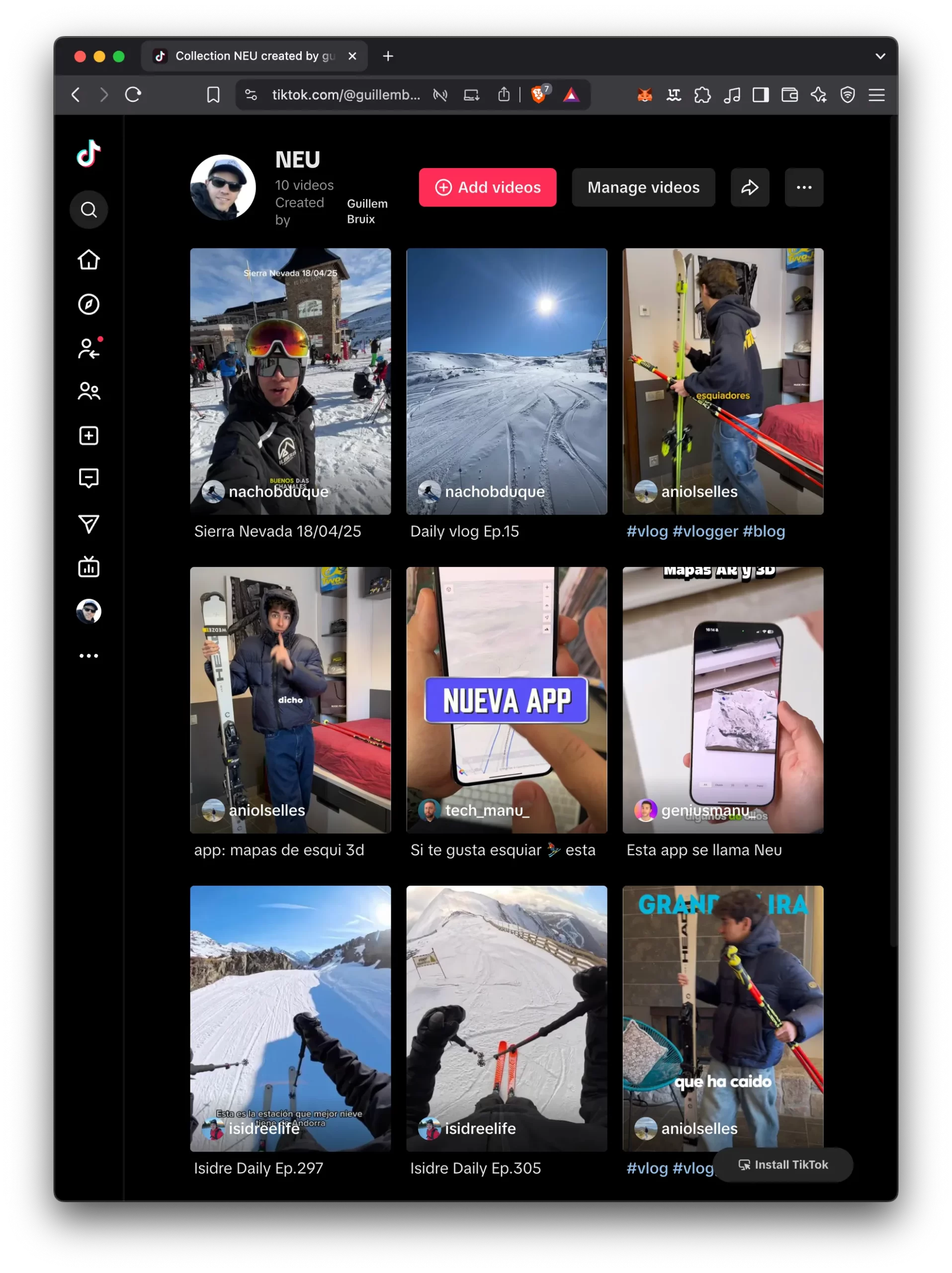
Interest
Once you’ve captured the attention of your first users via social media or ads, you need to spark their interest with your App Store page. Here you’re bound by the App Store’s rules, but you can still optimize the various elements (icon, screenshots, video previews, description) to generate interest and get users to install your app. Improving this page also boosts your ASO (App Store Optimization), which is basically the App Store’s SEO. It’s important to work on your keywords.
In the interest phase, Aha moments are key, because they help users understand your app’s value and the problems it will solve for them—making it worthwhile for them to install.
Desire
The first thing your users should see once they install your app is the introductory screen carousel—what’s known as app onboarding. Many apps use it as a tutorial to teach how to use the app. To me, that’s a big mistake.
If your users don’t know how to use your app, it’s only because it isn’t intuitive enough. Improve your UI and follow Apple’s Human Interface Guidelines, but don’t waste your users’ time with tutorials. Tutorials are the opposite of desire.
What matters here is showing how great your app is. You only get one chance to make a strong first impression. If Aha moments are key to sparking interest, Wow moments and social proof are perfect for creating desire. The goal is that, by the end of onboarding, users are dying to explore even more of your app.
It’s like a first date with someone you like: you want to put your best foot forward. You’d wear that new shirt you know looks great and makes you feel cooler. App onboarding should work the same way: it’s like a “mini-app” before the app. Showcase persuasive images, engaging animations, or even interactive elements that deliver Wow effects.
Including social proof during onboarding is also very powerful. For example, displaying glowing user ratings (“★★★★★ A must-have app for skiers”) builds immediate trust. When new users see others already recommending your app, they feel confident they’ve made the right choice by installing and exploring it. I don’t have this yet, but I plan to add it in my next version of Neu.
In my case, I give a sneak peek of an augmented-reality experience featuring one of the best maps, so users understand how incredible it is to see 3D maps in AR. I also let them personalize the experience by choosing their favorite winter sport. Letting users build part of their profile during onboarding is hugely impactful. Ask one or two simple questions to tailor the experience—for example, “What’s your favorite winter sport?” or “What’s your skiing level?” This makes the app feel instantly custom-made for them and triggers what UX psychology calls the endowment effect: users tend to value and want to keep what they feel they already own more than what they don’t yet have.
According to Adapty.io, 80% of first-time subscription purchases come from users who had an excellent onboarding experience. Don’t underestimate this phase—it’s the foundation of your entire growth strategy.
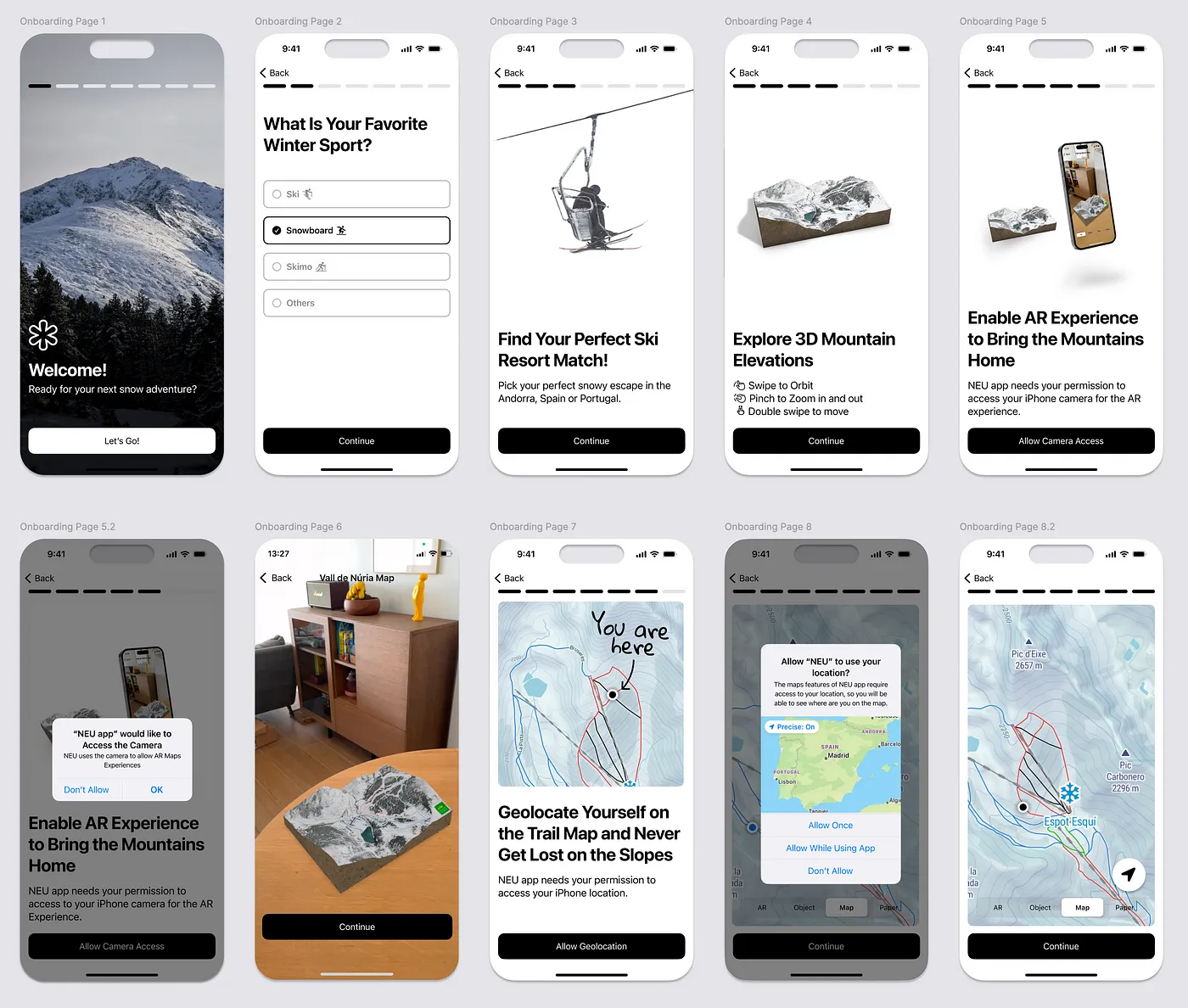
Action
Finally, at the very bottom of the funnel is when we ask users to take action with a paywall where we display the prices. By this point, we already have some users warmed up—sufficiently interested and eager to subscribe to our PRO version in the best-case scenario, or to try the FREE version simply by closing the paywall.
A widely used strategy is a soft paywall + feature locking: you leave most features free, but lock the premium ones, triggering the paywall again when users attempt to access them.
With a soft paywall—where part of the app is free to use before asking for payment—the average conversion rate is 2%–8%, although highly optimized apps can reach 10%–12%. In contrast, with a hard paywall—where the user must pay immediately to access because there’s no close button—the conversion rate climbs to 5%–20%, but at the expense of much lower retention. These figures come from studies by platforms like RevenueCat and Appsflyer, which analyze thousands of subscription apps.
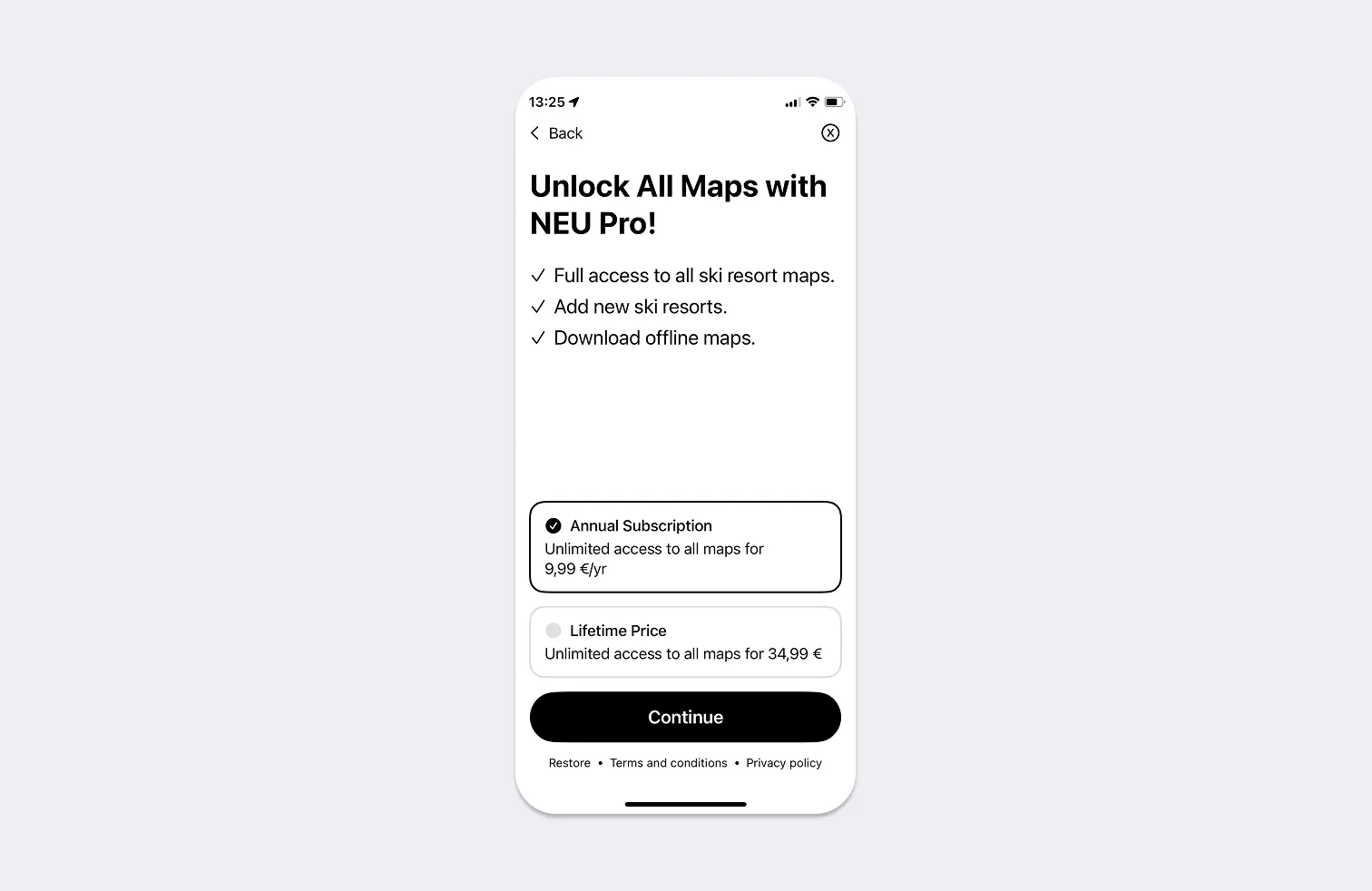
RevenueCat data shows apps with soft paywalls and excellent onboarding can triple their ARPU (Average Revenue Per User) in 12 months compared to hard paywalls.
Personally, although a hard paywall gives you more money upfront, I think it’s too aggressive. I’d rather have as many people as possible try my app, and over the long term achieve better retention and a higher ARPU.
I hope you’ve found this article useful and that it inspires you to build apps or get your existing apps in front of more users. Thanks for reading all the way to the end! If you’re curious about how I developed my MVP, here’s another article. And if you want to learn more about iOS design, here’s one more that might interest you.